How To Install Chrome Browser Offline or From Package installation of chrome step by step on Ubuntu Linux OS
Google Chrome is a number one browser in the world and the most popular feature of google chrome is speed and security. Google chrome is available for all operating systems, In this post I’ll share features and how to install chrome browser on Linux OS.
Features of Google Chrome:
- Based on Chromium open source project
- Security/Privacy
- Simplicity
- Speed
- Customization
- Signing In
How To Install?
Step 1: Visit and download Google Chrome Installation package from www.google.com/chrome
[Auto Operating System Detected]
Save The File.
Step 2: Wait until download finish, After downloading completely open the file by double click.
Step 3: Click on Install And Wait until the installation is complete.
Step 4: After installation completion, search Google.
Step 5: If you found Google Chrome there, Then the installation is successful.
Thanks guys,
I hope you enjoyed the post, comment if you have any problem and please share the post.
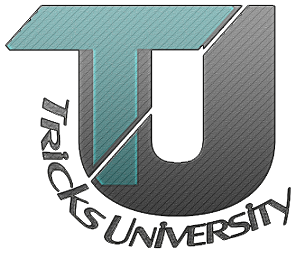






COMMENTS