how to create bootable usb pendrive of windows linux ubuntu xp 10 8.1 7 all support 100% working
 About Rufus:
About Rufus:
- Rufus is a utility that helps format and create bootable USB flash drives, such as USB keys/pen drives, memory sticks, etc…
- Rufus software is portable. [No need to install, Just copy and use]
- Support Linux OS also.
- Simple GUI.
- Size is less than 1mb. [768kb]
- Secured.
- Super fast.
- Free of cost.
Rufus can be especially useful where:
- you need to create USB installation media from bootable ISOs (Windows, Linux, UEFI, etc.)
- you need to work on a system that doesn’t have an OS installed.
- you need to flash a BIOS or other firmware from DOS.
- you want to run a low-level utility.
Alternative of Rufus:
- UNetbootin
- Universal USB Installer
- Windows 7 USB download tool
Tutorial:
Step by step tutorial coming soon.
Other versions Download latest Rufus
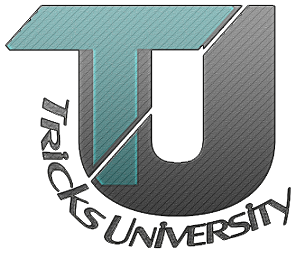



COMMENTS