How to hack windows 10 Master Control Panel get God mode in windows free
Hey Guys Today am showing you Windows Master Control Panel shortcut, from where you can manage all of the operating system’s control from a single folder. This trick working on Windows Vista, 7, 8, 8.1, 10. Many bloggers also called it as God Mode.
Activate Master Mode in Windows 10 by following this simple steps,
Just follow Steps :
Step 1: On your desktop create a New folder.
Step 2: Now Right click on New folder.
Step 3: And select rename folder and give name as below.
MasterMode.{ED7BA470-8E54-465E-825C-99712043E01C}
 Step 4: Press Enter, Your folder icon will get changed and will look like right sides screenshot.
Step 4: Press Enter, Your folder icon will get changed and will look like right sides screenshot.
Step 5: Now you just double click on this folder where you will find all the settings you can change and all the stuff you can do using this mode.
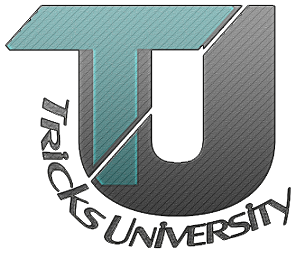

![Get Windows 10 Master Control Panel [ Shortcut ] Get Windows 10 Master Control Panel [ Shortcut ]](/wp-content/uploads/2016/03/Win-10-GodMode-MasterMode.jpg)

COMMENTS