100% Working for battery saving. Recommended You.This App hack android app killing, Stop auto run 2016 free
There are two common problems with smartphone devices are battery life and other Lagging/Hanging. For this I got an application and today I am sharing with you. The name of this application is Greenify.
What Does Greenify Do?
Greenify help you to put the apps into hibernation when you are not using them, Doing this, the applications will not able to start in background services or request data, Only run when you open the application. And if a smaller number of background services will run on your that mean’s improved system performance and battery backup.
With this free app, you can hibernate those apps you don’t want to run in the background. It’s easy to use and can save data, battery, and performance.
Installing Greenify
- Open the Google Play Store on your Android device.
- Search for greenify.
- Select Install.
- Select Accept.
- Now Greenify will download and Install.
Steps to Hibernating apps
- Launch the Greenify app.
- Select the + button.
- Select the three dot’s at Right Top.[Get help from screenshot]
- And mark show all
- Scroll down and load all the apps.
- Now select the apps you want to hibernate and then select the check button.
- If you see this warning, tap the SETTING button and then enable Greenify.
- Now Greenify will save your smartphones battery and imporve the performance.
How to remove the application from hibernate list.
Once you add the app to hibernate list, then it will hibernate until you remove from list. If you restart your device still the app is listed in hibernate list.
If you want to remove apps from hibernate list, then open the Greenify now you will see all the hibernated app, Now long press on that app which you want to remove from the list and then tap the X. Then the app is removed from the list and used as normal app.
My experience with Greenify.
I’m using Greenify from more than one year and I really recommend you. Before Greenify battery backup of my device is approximately 10 hours and after Greenify added in my app list it extended to 16 to 18 hours. Greenify will definitely help you to improve your battery backup and Android experience.
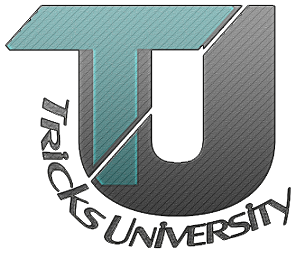

![Greenify – All In One [ Best App For You ] [ Recommended ] Greenify – All In One [ Best App For You ] [ Recommended ]](/wp-content/uploads/2016/08/Greenify.png)



COMMENTS