how to change grub background to your photo or wallpaper stepby step 100% working
Hello Friends, Today I’m posting about how to set your photo in grub loader as background ?
Follow the given steps and get your photo as the background image in grub boot loader.
Steps:
Step 1: Make a new folder at home.
Step 2: Copy the photo in the folder. And Rename to simple name example tu.jpg
Step 3: Open the terminal and paste the following command
sudo cp /etc/default/grub /etc/default/grub.bak
sudo gedit /etc/default/grub
Step 4: Now copy the path of folder.
Step 5: Add line into the grub file.
GRUB_BACKGROUND="/home/user/Pictures/tu.png"
/home/user/Pictures/tu.png change to your path and image name.
Step 6: Close the grub file. And for the changes made above to be implemented, run the following command:
sudo update-grub
Step 7: Reboot your system and check your image added to the boot loader background.
Thanks guys,
I hope you enjoyed the post, please do comment and share the post.
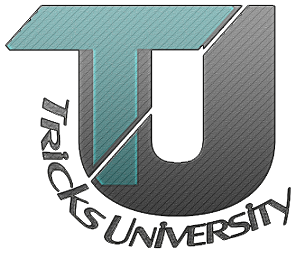






COMMENTS