How to install php apache server on ubuntu linux offline 2016 100% working
If you are doing any kind of PHP development or PHP Project, you’ll almost always be using Apache along with it. Here’s the quick and easy way to get PHP up and running on your Ubuntu.
Run the following command from a terminal prompt:
sudo apt-get install apache2
sudo apt-get install php5
sudo apt-get install libapache2-mod-php5
sudo /etc/init.d/apache2 restart
For Checking The PHP installed on Your system or not …
Open the Browser And enter the localhost in address bar …if you get output like screenshot then the php installed on your machine …
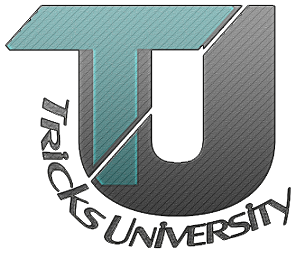



COMMENTS