Maybe you will think shift-deleted or virus-deleted data will be lost forever, but in fact most lost files can be recovered, including deleted data an
Maybe you will think shift-deleted or virus-deleted data will be lost forever, but in fact most lost files can be recovered, including deleted data and data saved in lost or damaged partition. And data recovery software is capable of doing this. In this post we are going to introduce the free file recovery program MiniTool Power Data Recovery Free Edition. MiniTool Power Data Recovery Free 7.0 is 2015 Best free data recovery software for Windows OS
MiniTool Power Data Recovery’s interface is clean and intuitive. If you know what a partition is, you’ll be good to go. The program offers a simple file undeleter, lost and damaged partition recovery, as well as recovery of files from digital media (SD Cards, etc.) and CD/DVD. It can recover a large variety of file types (word processing documents, images, video, etc.), but has no sector editor for recovering snippets
This is MiniTool power data recovery 7.0 new version interface here:
1 Undelete Recovery – Undelete files, Recover deleted files
Undelete Recovery module works only with deleted files and allows us to “undelete” them (another popular term is “unerase”). This data recovery module focuses on recovering deleted files and folders. By using Undelete Recovery module, you could recover deleted files emptied from the Windows Recycle Bin and even files deleted by using SHIFT+DELETE key.
It supports FAT12, FAT16, FAT32, VFAT, NTFS and NTFS file systems. And it supports hard disk, flash drive, memory stick, memory card and flash card
2 Damaged Partition Recovery – Recover formatted hard drive, recover damaged partition
Damaged Partition Recovery has the most powerful file recovery ability to help us recover damaged hard drive. No matter the hard drive is reformatted or becomes inaccessible with unknown reason.
And this file recovery module not only supports MBR-style partition, but also supports Windows Dynamic disk volume. For example: Simple Volume, Spanned Volume, Mirrored Volume, Striped Volume and RAID-5 Volume.
3 Lost Partition Recovery – recover deleted partition, recover lost partition and recover crashed hard drive
Lost Partition Recovery module is designed to recover data from lost/deleted partitions. This is the most common data lost reason. And also, this data recovery module could help us to recover your data when hard drive crashed, MBR corrupted, disk repartitioned (fdisk) and partition be overwritten when you use data backup software to restore the disk image.
4 Digital Media Recovery – memory card recovery, photo recovery and music recovery
Digital Media Recovery module is a powerful data recovery tool that could help us recover lost data from digital media device. For example: flash drive, mp3 player, digital camera, memory stick, memory card, iPod.
When should we use this data recovery module?
You should try this data recovery module first when we like to recover photo, music and video files from these digital media devices. No matter your memory card is formatted or the files is deleted. This data recovery module should be your first choice.
5 And any other new features about MiniTool power data recovery Load Previous Recovery Result
Once you have performed a scan with the “Lost Partition Recovery”, “Damaged Partition Recovery”, or other modules, then the Power Data Recovery will automatically save the searching results. Later on, when you rerun the recovery module, the “Previous Recovery Result of” graphic option will appear in the list below. Then you can choose to continue from the location where it was stopped. If the scanning has been done, all results will be shown. This design helps save plenty of time As long as you recover data within 1GB and Windows can boot normally, MiniTool Power Data Recovery Free Edition is a good choice. If Windows can not boot, use Power Data Recovery Free Edition Boot Disk to see whether you can find desired files.
Click here if you’d like to get one:
Check it here: http://powerdatarecovery.com/
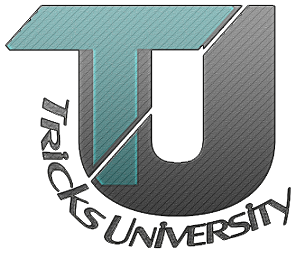

![New MiniTool Power Data Recovery Free 7.0 [2016] New MiniTool Power Data Recovery Free 7.0 [2016]](/wp-content/uploads/2016/02/New-MiniTool-Power-Data-Recovery-Free-7.0-2016-TricksUniversity.png)






COMMENTS