Download UCBrowser for PC or Laptop in Winodws Xp/7/8.1/10 and Mac OS. This guide helps you for UC Browser download for PC Windows/Mac.
Hello Friends, Today I’m posting about a browser. Try UCBrowser on PC/Laptop. UCBrowser is a very popular mobile browser now you can try it on PC/Laptop as well.
UCBrowser is my favorite browser, It supports all the chrome extensions because UCBrowser is based on the Google’s chrome Open-source project.
Features of UCBrowser for PC
This browser consumes very less internet usage and runs in lightening speed and it consists Add-ons, Webapp and Html5 and this browser comes with advanced data compression technology which will helps you to load your website content faster than ever.
- Supports Multi File formats Downloading
- Very simple and friendly user Interface.
- Very Clean and Easy to Operate
- Smooth and quick webpage loading process
- Inbuilt Download manager and Video Player
- Able to Design your browser theme
How To Install UCBrowser On PC/Laptop?( Windows 7,8.1,10 )
Just Follow The Steps:
Step 1: Download The UCBrowser For LapTop/PC Google Drive Link or official Download Link
Step 2: Install UCBrowser.
Step 3: Now Run The UCBrowser.
Download Here
Screen Shots :
More Detail at http://pc.ucweb.com/
Thanks guys for reading post, please do comment and revisit.
Best Regards,
TricksUniversity
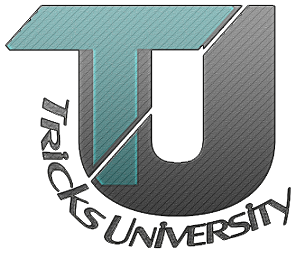

![UCBrowser For PC/LapTop [Without BlueStacks] [2016] [Updated] UCBrowser For PC/LapTop [Without BlueStacks] [2016] [Updated]](/wp-content/uploads/2016/02/UC-Browser-for-PC.jpg)


COMMENTS