Watch 3D movies on your Laptop or Desktop 2016 working trick by TricksUniversity
Yes, you can watch 3D movies on your non-3D laptop or personal computer. In this post you will find How to Watch 3D movies on your Laptop or Desktop ?
Requirement
- You Need KMPlayer. [Download from Official Website or Google Drive]
- 3D glasses [Click Here To Buy]
- 3D Video
How to Watch 3D Movies on your Laptop or Computer ?
- Download and install KMPlayer.
- KMPlayer helps to converting movies into 3D.
- Open Movie or video with KMPlayer.
- Now Click on 3D icon.[you will find at left-bottom corner]
- Wear 3D glasses and enjoy 3D experience.
How to Watch 3D Movies or Videos on YouTube ?
- Now enjoy 3D video with Youtube.
- First visit youtube and search for 3D video.
- Select and play video.
- Wear 3D glasses and enjoy 3D experience.
3D Test
[Use 3d Glass to view this image]
Thanks guys,
I hope you enjoyed the post please do comment and share the post.
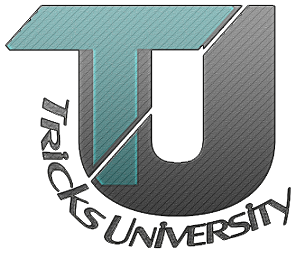





COMMENTS